Tool Installation
In the Project Environment dialog, the Resources > Tool Installation view lists the custom tools installed in the library or the project.
The root object is a COS object of type "Custom Tool Installation", and it has the following COS attributes:
-
"Name" (.dD)
-
"Custom tool installation version" (.l1)
Each such Custom Tool Installation object references the COS objects that are created by the installation of the custom tool package:
-
Script Source object imported from .mac or .bs
-
Custom UI object imported from .xml
-
Panel object imported from .f
-
Icon object imported from .ico
Expand a Custom Tool Installation object to see the objects it references.
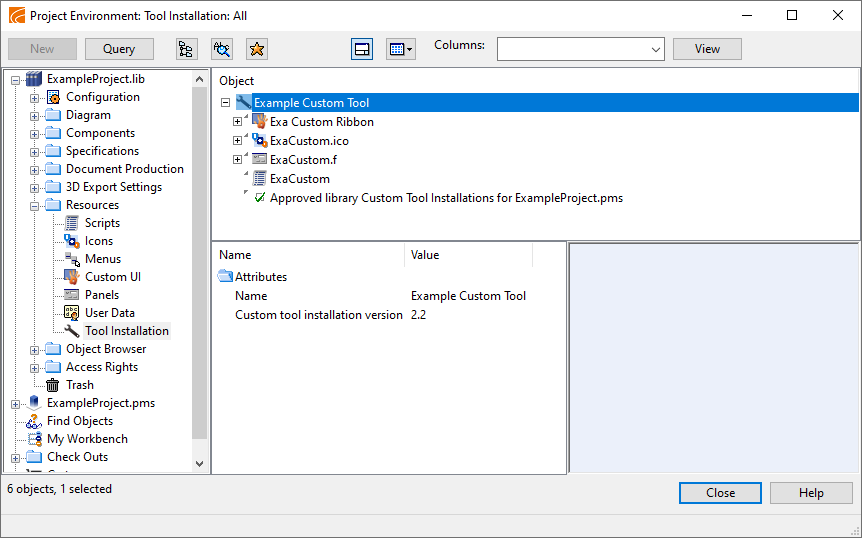
Custom tools installed in the library are automatically approved for the project. Right-click a custom tool installation and select Cancel Approval for Use in Project <project> to cancel the approval, if needed.
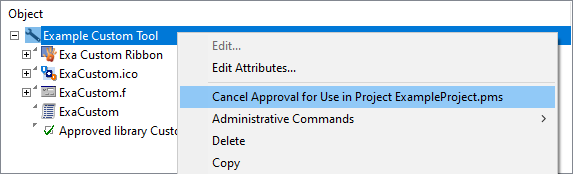
For more information on managing custom tools, see Script Based Custom Tools.